制作Excel田字格的话,可以通过单元格格式+线条的方式快速制作,博主在玩儿VBA,也顺带编(摘)写(抄)了一个小工具,可以方便一键生成田字格。后面如果有更多有用的小功能的话再做一个插件来玩儿。
使用方式就是,添加一个按钮控件,绑定这个函数,之后选中需要变成田字格的单元格,然后点击按钮调用该函数即可,先看下效果:
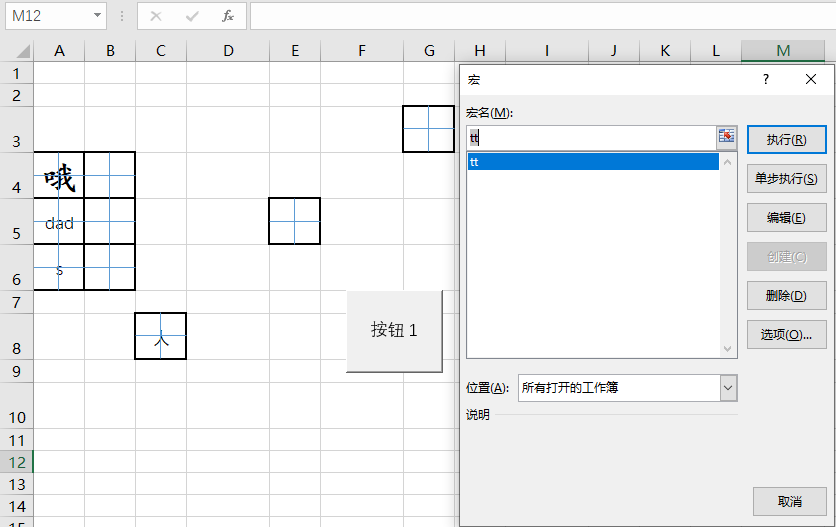
简单记录下代码:
''' 田字格
Sub tt()
''' 设置长宽相等
Dim x&, Y&, a As Range, xx As Range, Left1&, Top&, Width&, Height&, N&
N = 30 ' 为单元格大小
Set a = Selection(1)
a.RowHeight = N
a.ColumnWidth = N
With ActiveWindow
x = .PointsToScreenPixelsX(a.Width) - .PointsToScreenPixelsX(0)
Y = .PointsToScreenPixelsY(a.Height) - .PointsToScreenPixelsY(0)
End With
''' 设置各单元长宽相等
For Each xx In Selection.Rows
xx.RowHeight = N
Next
For Each xx In Selection.Columns
xx.ColumnWidth = N * Y / x
Next
''' 设置文字居中
With Selection
.HorizontalAlignment = xlCenter
.VerticalAlignment = xlCenter
End With
''' 各单元格画线
With Selection(1)
Width1 = .Width
Height1 = .Height
End With
For Each xx In Selection
With xx
Left1 = .Left
Top1 = .Top
End With
''' 加粗边框
With xx.Borders
.LineStyle = xlContinuous
.Weight = xlMedium
End With
''' 横线
ActiveSheet.Shapes.AddConnector(msoConnectorStraight, Left1, Top1 + Height1 * 0.5, Left1 + Width1, Top1 + Height1 * 0.5).Select
''' 竖线
ActiveSheet.Shapes.AddConnector(msoConnectorStraight, Left1 + Width1 * 0.5, Top1, Left1 + Width1 * 0.5, Top1 + Height1).Select
Next
End Sub